Fine-tuning LLaMA 3 with LoRA Adapters
End-to-end workflow for fine-tuning LLaMA 3 models (8B parameters in model - model size ~5GB) with Unsloth, from dataset preparation to GGUF export and Ollama deployment
This guide demonstrates a complete workflow for fine-tuning Meta's LLaMA 3 (8B) model using Unsloth's optimization techniques. We'll walk through the entire process: from setting up a quantized base model, configuring LoRA adapters for efficient training, preparing custom datasets, executing the fine-tuning process, and finally exporting to GGUF format for deployment with Ollama. The approach enables fine-tuning on consumer-grade hardware (single T4 GPU) in just 10 minutes while maintaining model quality through 4-bit quantization and memory-efficient training techniques.
Hardware & Training Specifications
| Component | Specification |
|---|---|
| GPU | Tesla T4 |
| GPU Memory | 14.741 GB |
| Reserved Memory | 5.496 GB |
| Training Time | ~10 minutes |
| Dataset Size | 100K samples |
| Base Model | unsloth/llama-3-8b-bnb-4bit |
| LoRA Rank | 16 |
| Batch Size | 2 |
| Gradient Accumulation | 4 |
Workflow Overview
-
Setup & Installation
- Install Unsloth dependencies
- Load pretrained LLaMA-3 model from Hugging Face Hub
-
Model Configuration
- Configure LoRA adapters (rank=16, target modules)
- Prepare dataset for fine-tuning
-
Dataset Preparation
dataset = unsloth.to_sharegpt(csv_data)
dataset = unsloth.standardize_sharegpt(dataset)
dataset = unsloth.apply_chat_template(dataset, tokenizer)
-
Training
- Initialize SFTTrainer
- Execute fine-tuning (60 steps)
- Monitor training metrics
-
Testing & Deployment
- Test inference with fine-tuned model
- Save LoRA adapters locally/to HF Hub
- Convert to GGUF format
- Deploy to Ollama
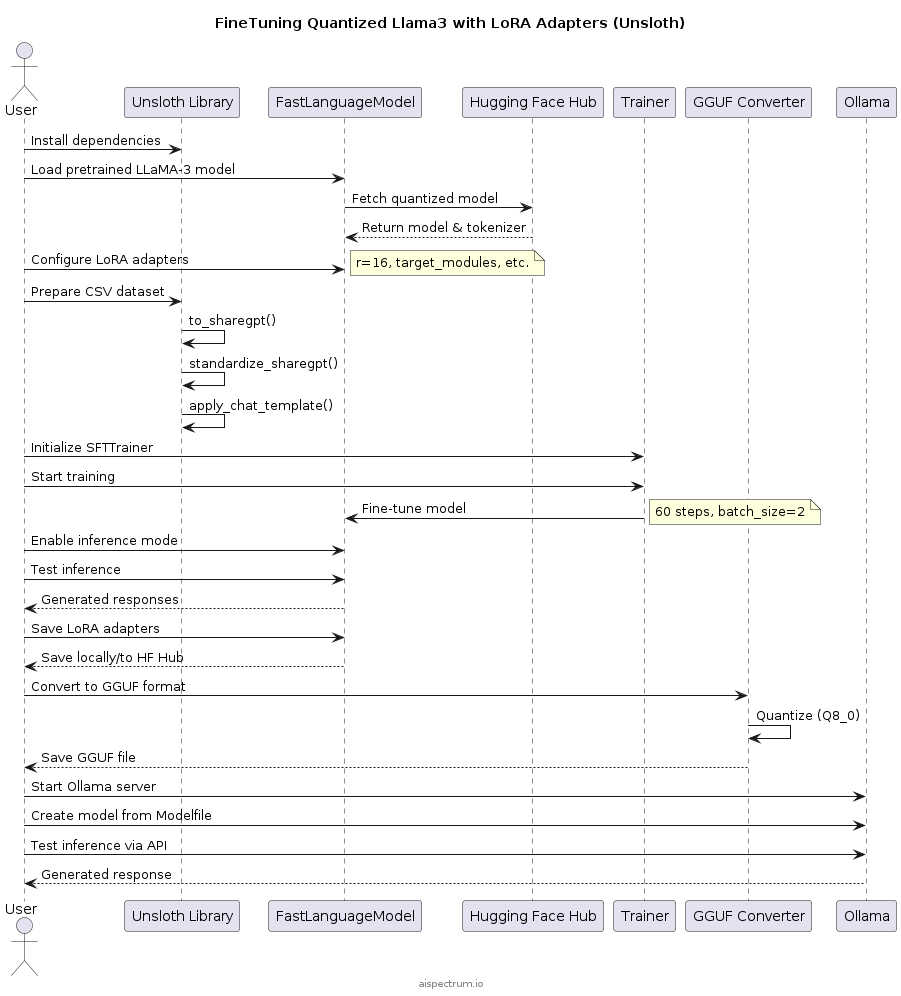
Training Performance
Memory Usage
- Peak reserved memory: 6.232 GB
- Peak training memory: 0.736 GB
- Memory utilization: 42.277% of max
- Training memory: 4.993% of max
Training Time
- Total time: 559.7778 seconds (9.33 minutes)
- Using 4-bit quantization for efficiency
- Unsloth gradient checkpointing (30% less memory)
- 8-bit AdamW optimizer
- Linear learning rate schedule (5-step warmup)
- 60 total training steps
Training Metrics Analysis
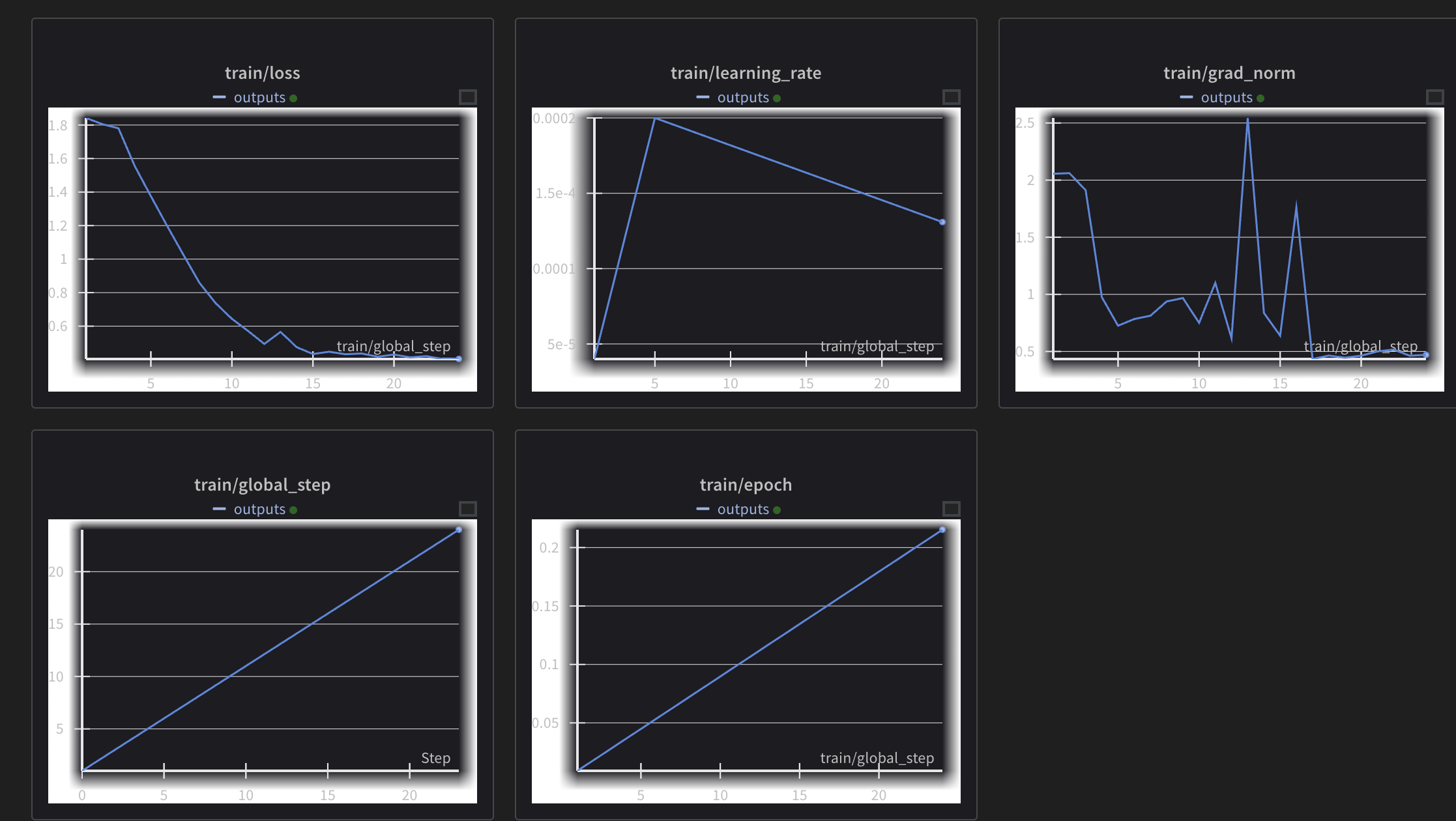
The training graphs show healthy progression:
- Loss (top left): Decreasing steadily from ~1.8 to ~0.4
- Learning rate (top middle): Typical warmup and decay pattern
- Gradient norm (top right): Bounded fluctuation
- Global step & Epoch (bottom): Linear progression
Training indicators:
- Good convergence
- Stable optimization
- No exploding gradients
Model Exports
1. LoRA Adapter Files
After training, the adapter files are saved:
lora_model/
├── adapter_config.json # Training configuration
├── adapter_model.safetensors # LoRA weights
└── tokenizer files # Configuration & vocabulary
You can optionally push these to Hugging Face Hub:
model.save_pretrained("lora_model")
tokenizer.save_pretrained("lora_model")
# model.push_to_hub("your_name/lora_model", token="...")
2. GGUF Export for Local Deployment
Export to GGUF format for Ollama/llama.cpp:
model.save_pretrained_gguf("model", tokenizer)
This creates:
- unsloth.Q8_0.gguf (8.53GB) - Complete model in 8-bit precision / Combines base model + fine-tuning / 8-bit quantized for efficient inference
- Modelfile - Ollama configuration file
- Automatically handles BOS token removal in chat template
- Ready for Ollama/llama.cpp deployment
Export stats:
- Writing speed: 45.2MB/s
- Total size: 8.53GB
- Format: Q8_0 quantization
Base Model Details
The base model (unsloth/llama-3-8b-bnb-4bit) is:
- Meta's foundation 8B parameter model
- Quantized to 4-bit by Unsloth
- Knowledge cutoff: March 2023
- MMLU performance: 66.6% (5-shot)
- Uses Grouped-Query Attention (GQA)
- Trained on 15T+ tokens
Running the Model
Use prompts similar to your fine-tuning dataset for best results. Unsloth's optimizations make inference 2x faster than standard implementations.
ollama run llama3-job-classifier3 "What is the O*NET code for: Electricians"
